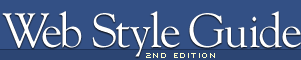Screen resolution
Screen resolution refers to the number of pixels a screen can display within a given area. Screen resolution is usually expressed in pixels per linear inch of screen. Most personal computer displays have resolutions that vary from 72 to 96 pixels per inch (ppi). The resolution of the display screen is dependent on how the monitor and display card are configured, but it's safe to assume that most users fall into the lower end of the range, or about 72 to 80 ppi.
Images destined for print can be created at various resolutions, but images for Web pages are always limited by the resolution of the computer screen. Thus a square GIF graphic of 72 by 72 pixels will be approximately one inch square on a 72-ppi display monitor. When you are creating graphics for Web pages you should always use the 1:1 display ratio (one pixel in the image equals one pixel on the screen), because this is how big the image will display on the Web page. Images that are too large should be reduced in size with a sophisticated image editor like Adobe's Photoshop to display at proper size at a resolution of 72 ppi.
|